OBD2 Torque: Vehicle Diagnostics at Your Fingertips
OBD2 Torque is a powerful and user-friendly application that allows you to diagnose your vehicle's performance in real-time. This app communicates with an OBD2/OBDII/ELM car interface device, providing you with detailed information about your car's engine, transmission, and overall performance.
To get started, simply plug the ELM327 WIFI Scanner into your vehicle's OBD2 port, located on the driver's side dashboard under the steering wheel. Then, turn on the ignition (one step before the engine is powered) and launch the app. From there, click "Settings" to scan for your OBD2 device and select the correct device for diagnostics (default isor).
With OBD2 Torque, you can access a wide range of diagnostic information, including engine RPM, fuel efficiency, and vehicle speed. You can also read and clear diagnostic trouble codes (DTCs) and access freeze-frame data for a more detailed analysis of your car's performance.
Overall, OBD2 Torque is a reliable and easy-to-use app that provides invaluable insights into your vehicle's health and performance.









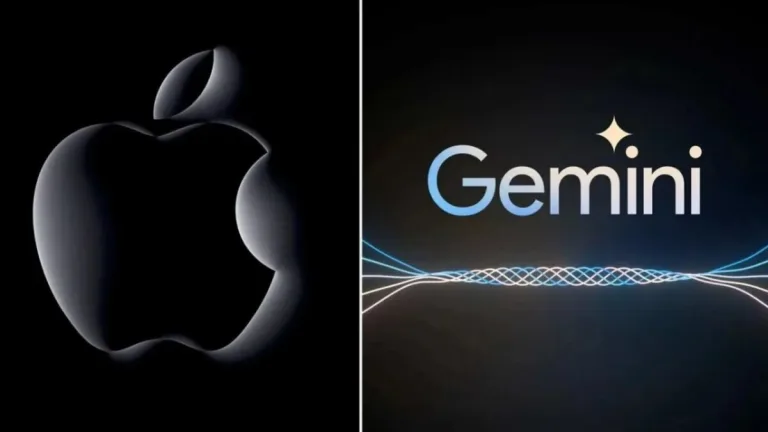
User reviews about OBD2 Torque : OBDII Check Car
by Jhotty pay khuda ki Lannat
Time wast froad bajajananana s sbsba sbsbab bababasbb babababababs a